On the Bing Maps forums we often come across developers who have difficulty accessing the Bing Maps REST services using different JavaScript frameworks such as jQuery, Angular, React, or Blazor. One common point of confusion is that passing in a REST service request URL into the address bar of a browser works, but passing that same URL into a method in JavaScript doesn’t.
Read More